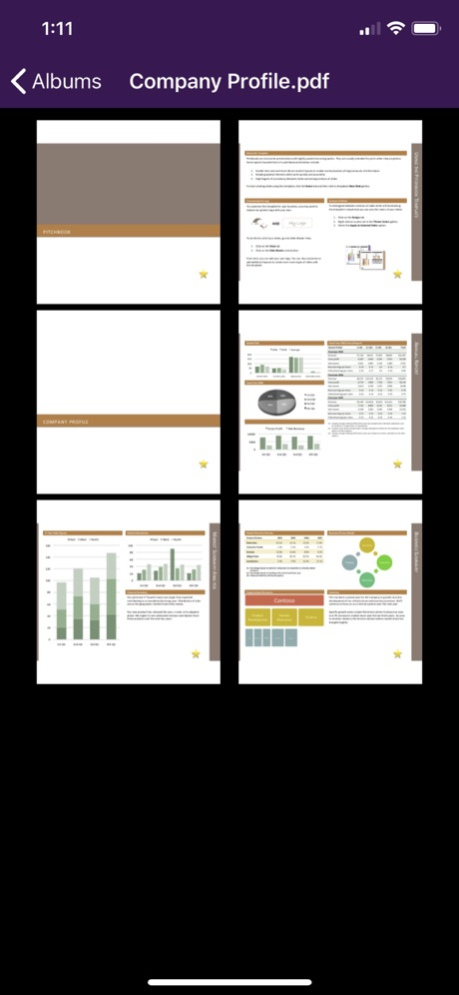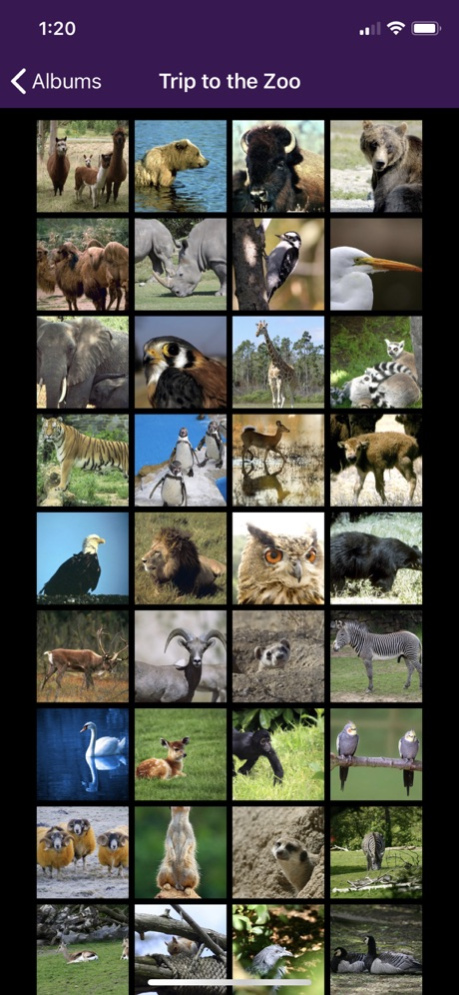Air Projector 3.0
Continue to app
Paid Version
Publisher Description
Give a presentation wirelessly from your iPhone or iPod Touch in 3 steps:
STEP 1: Launch Air Projector.
STEP 2: Open the displayed URL in the web browser.
STEP 3: Pick a photo or PDF page and it appears remotely.
WIRELESS PRESENTATIONS, FROM YOUR PHONE
Air Projector projects PDF slide decks, documents, and photos wirelessly from your iPhone or iPod Touch to one or more web browsers connected on the same local network.
No additional client software or special hardware is required.
You don't even need a projector for small meetings: Have your colleagues open the URL on their own phones or computers.
Always be ready with your key presentations in your pocket. Air Projector is perfect for:
* Classrooms
* Boardrooms
* On-the-go presentations
PROJECT PDF FILES
This works great with exported PDFs from PowerPoint or Keynote. Note that animations and transitions aren't saved in PDF files.
Tap and hold to show a laser pointer on the remote screen.
HAVE AN iPad?
If you like Air Projector, also check out Air Sketch for the iPad.
Follow us on Twitter to be the first to hear about upcoming releases.
Thank you for downloading Air Projector!
Nov 16, 2019
Version 3.0
+ Support for the latest devices
+ Dark mode support
+ Open PDF files directly from the settings menu
About Air Projector
Air Projector is a paid app for iOS published in the Office Suites & Tools list of apps, part of Business.
The company that develops Air Projector is Qrayon, LLC. The latest version released by its developer is 3.0.
To install Air Projector on your iOS device, just click the green Continue To App button above to start the installation process. The app is listed on our website since 2019-11-16 and was downloaded 12 times. We have already checked if the download link is safe, however for your own protection we recommend that you scan the downloaded app with your antivirus. Your antivirus may detect the Air Projector as malware if the download link is broken.
How to install Air Projector on your iOS device:
- Click on the Continue To App button on our website. This will redirect you to the App Store.
- Once the Air Projector is shown in the iTunes listing of your iOS device, you can start its download and installation. Tap on the GET button to the right of the app to start downloading it.
- If you are not logged-in the iOS appstore app, you'll be prompted for your your Apple ID and/or password.
- After Air Projector is downloaded, you'll see an INSTALL button to the right. Tap on it to start the actual installation of the iOS app.
- Once installation is finished you can tap on the OPEN button to start it. Its icon will also be added to your device home screen.